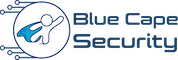Build Your Lab: Splunk Installation
How to add a Splunk server and forwarders to your clients
In this video tutorial we are demonstrating how to install a Splunk server and clients within your lab environment in order to forward Windows event logs to your server in real-time. We’ll do this in our Medium Lab build, which includes a Windows client and Windows Domain Controller, but instructions apply to any Windows system. The Splunk server is going to be installed on our host system, which is also Windows based. We’ll be switching to the Splunk Free license that won’t expire. Alternatively, you can apply for a developer license.
Prerequisites:
- One or more Windows VMs to collect event logs from.
- One Windows System to install the Splunk server and receive logs with at least 4GB RAM.
- Splunk account to download installation files.
Files:
- Splunk enterprise 60-day trial
- Splunk Universal Forwarder
- inputs.conf configuration file (see below)
# All Windows Event logs
[monitor://C:\Windows\System32\Winevt\Logs\*.evtx]
disabled = false
index=winevtx